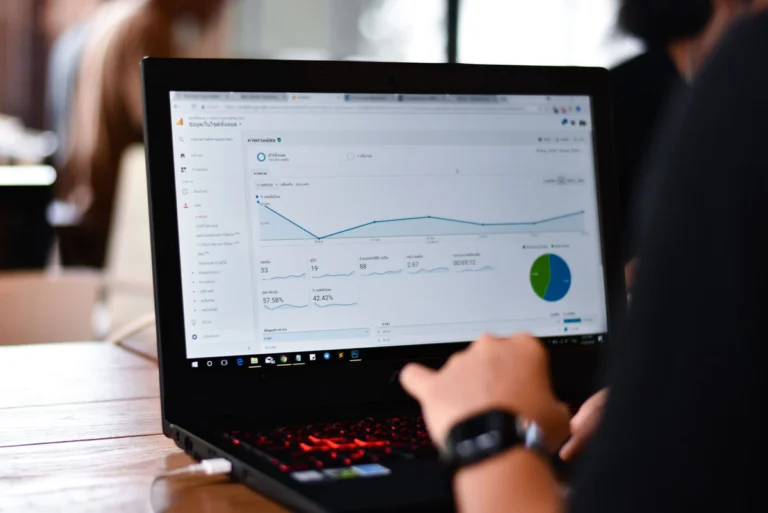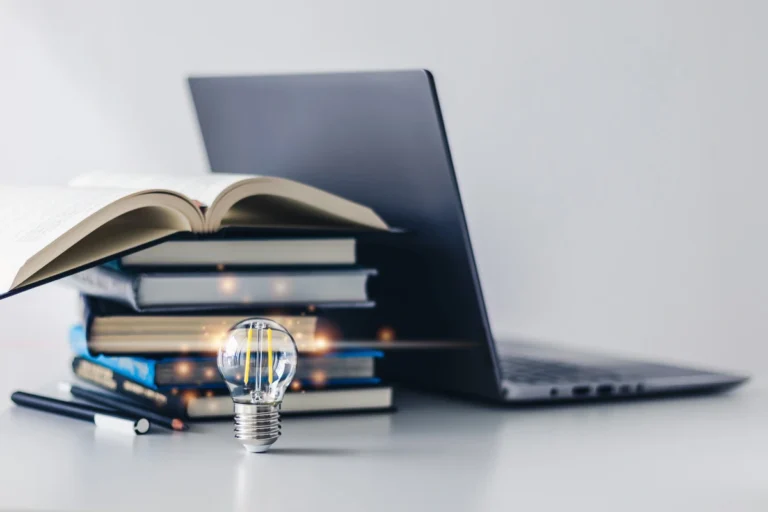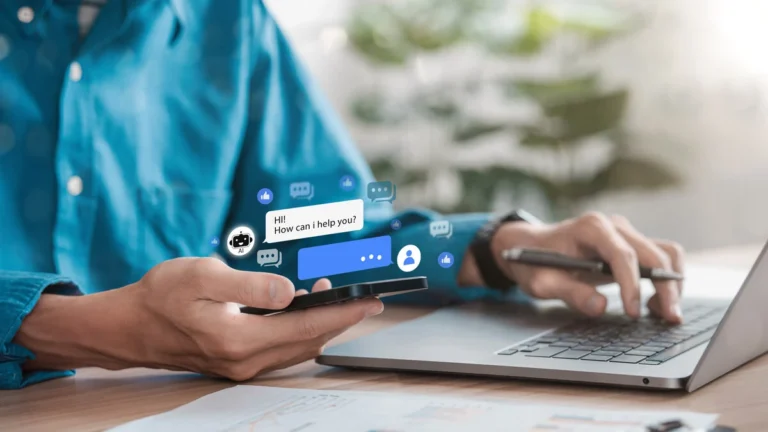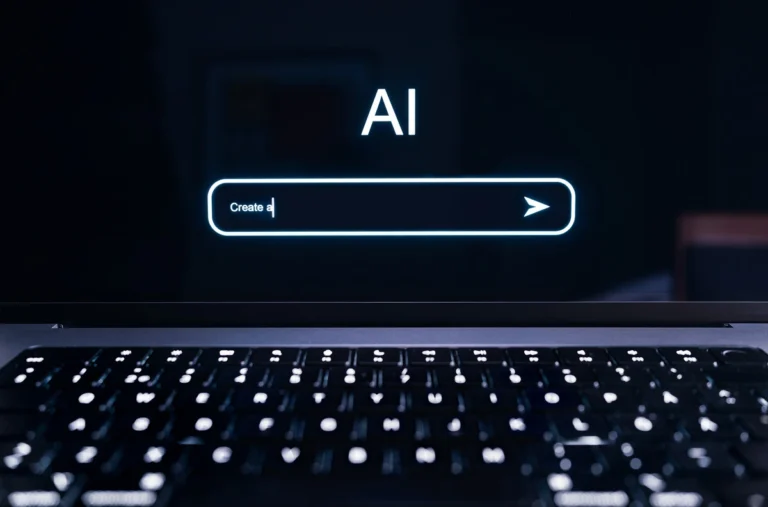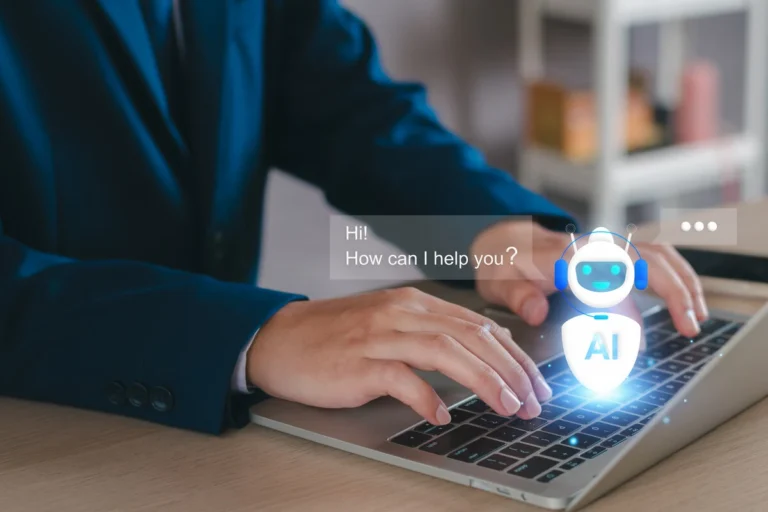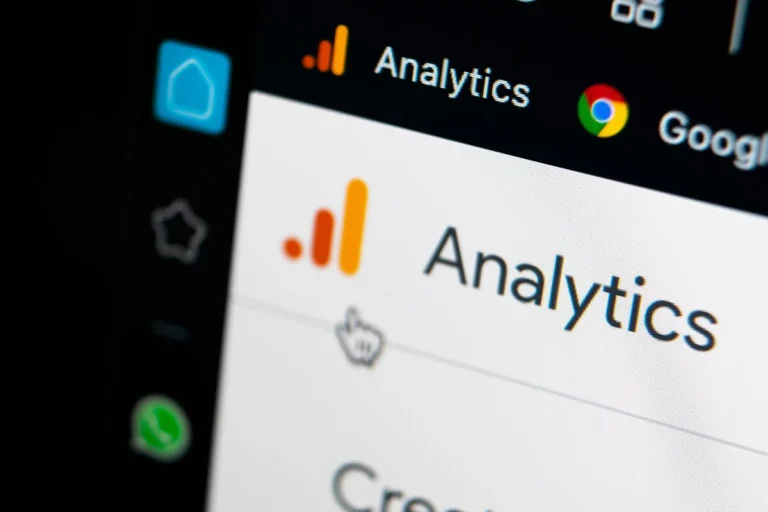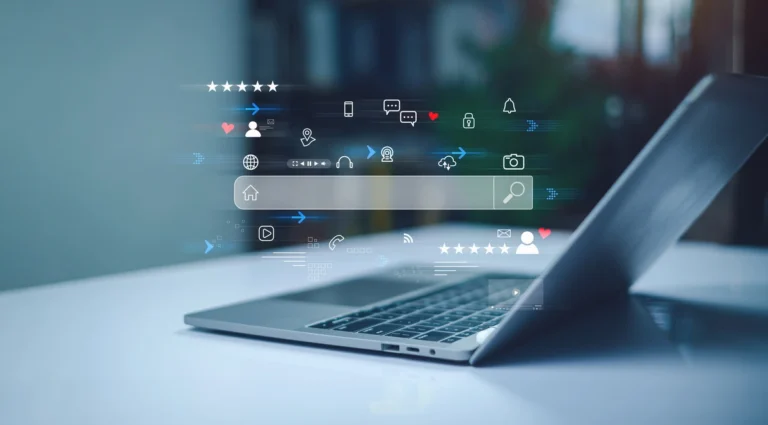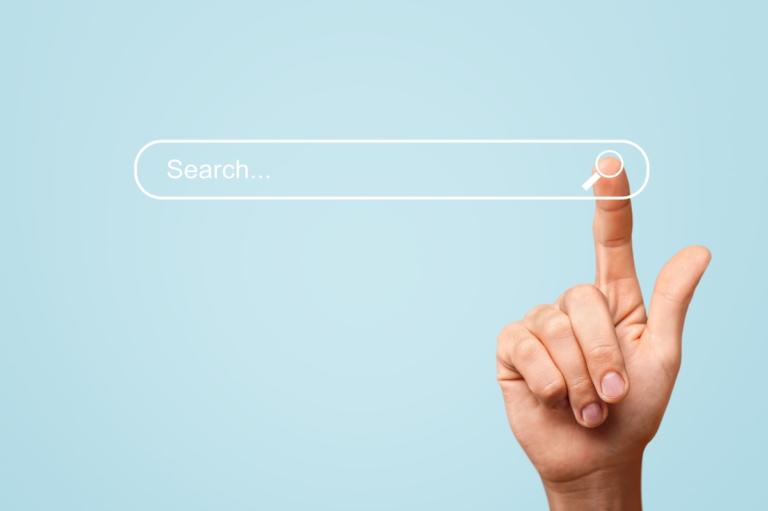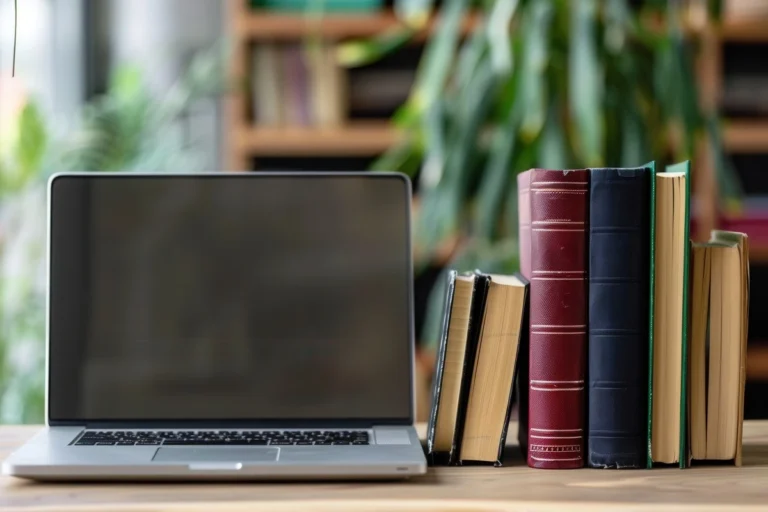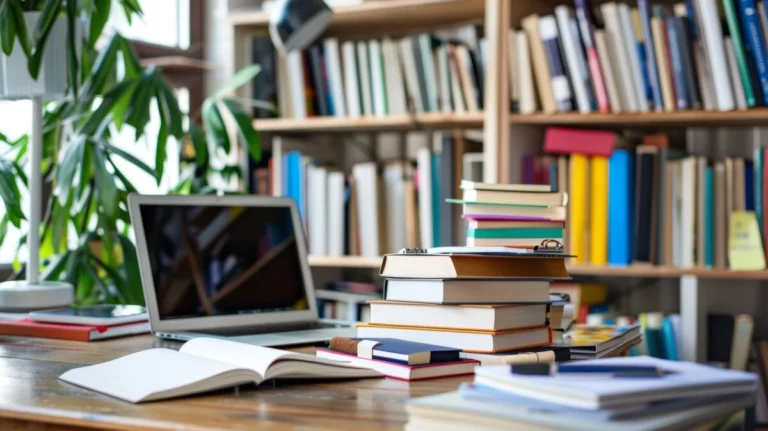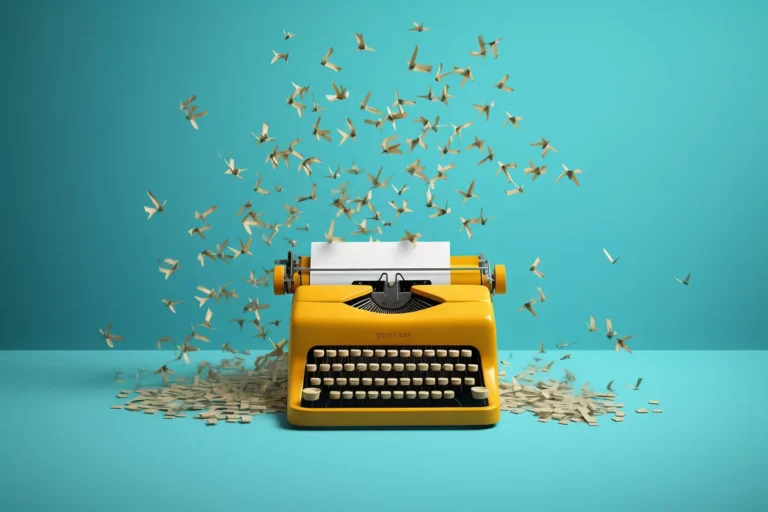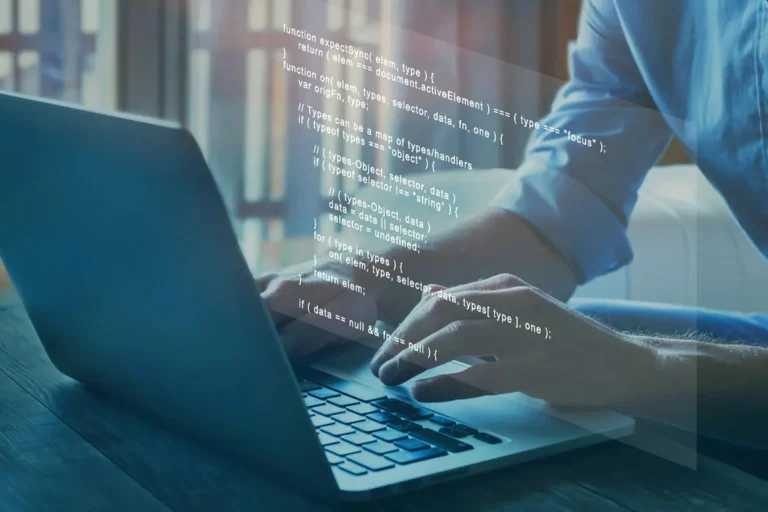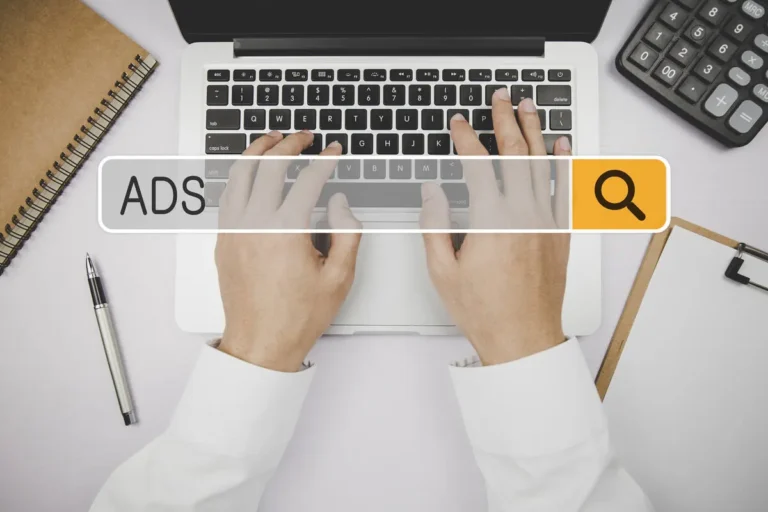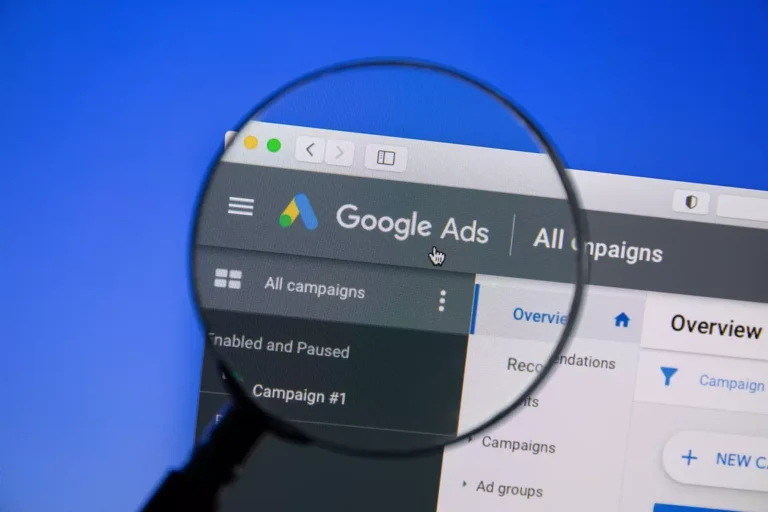How Much Does Google Ads Cost For Small Business?
Understanding the costs associated with Google Ads is crucial for any small business looking to harness the power of online advertising. The reality is that there is no one-size-fits-all answer because Google Ads pricing is highly variable and depends on several factors.
Overview of Google Ads Cost Structure
The core of Google Ads’ cost structure revolves around how much you should pay for PPC using the pay-per-click (PPC) model. This means you only pay when someone clicks on your ad. The cost per click (CPC) can vary greatly depending on your industry, the competitiveness of your keywords, and the quality score of your ads.
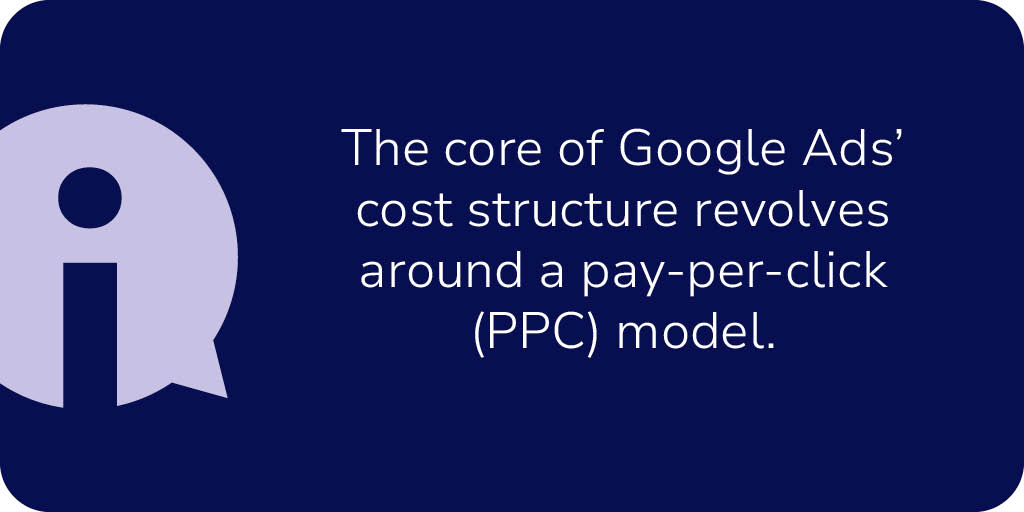
Factors Affecting the Cost
There are several key factors that influence how much you might spend on Google Ads:
- Keyword Competitiveness: Highly competitive keywords can command higher CPCs, while niche or long-tail keywords are often more affordable.
- Location: Targeting ads in high-demand areas can increase costs.
- Ad Quality Score: Ads that are highly relevant and have good click-through rates (CTRs) tend to be cheaper.
It’s essential to conduct thorough keyword research and understand the competitive landscape to manage costs effectively.
Budgeting Tips for Small Businesses
Small businesses need to be strategic about their Google Ads budgeting to ensure they get the best return on investment (ROI):
- Start Small: Begin with a modest budget to test different ads and refine your strategy based on performance data.
- Focus on Niche Keywords: Targeting less competitive, highly specific keywords often costs less and can yield better ROI.
- Monitor and Adjust: Regularly review your campaigns and make necessary adjustments to improve performance and manage costs.
By understanding the Google Ads cost structure and implementing smart budgeting practices, small businesses can effectively leverage this powerful advertising tool without breaking the bank.
Are Google Ads Effective For Small Businesses?
Google Ads can be a game-changer for small businesses, offering a direct and measurable way to reach potential customers. But how effective are these ads in practice? A successful Google Ads campaign requires understanding the platform and its best practices, such as setting clear objectives, avoiding broad keywords, and continually optimizing campaigns.

Measuring the Effectiveness of Google Ads
The effectiveness of Google Ads can be measured through several key metrics. Click-through rate (CTR) shows how often people click on your ad after seeing it, while Conversion Rate reveals how many of those clicks lead to actual sales or desired actions. Return on Ad Spend (ROAS) is another critical metric that measures the revenue generated for every dollar spent on advertising.
Success Stories of Small Businesses Using Google Ads
Many small businesses have seen great success using Google Ads. Take XYZ Lawn Care, for example, a local service provider that dramatically increased its customer base by targeting specific neighborhoods with geo-targeted ads. Their ad campaigns were so effective that they saw a 50% increase in customer inquiries within the first month, translating to a substantial revenue boost.
Another exemplary case is ABC E-commerce, a small online retailer focusing on personalized home décor. By leveraging Google’s shopping ads and well-crafted ad copy, they saw their website traffic soar by 80%, with a significant uplift in sales during peak seasons.
Key Metrics to Monitor
Continuous monitoring is essential to ensure your Google Ads are working effectively. Pay close attention to your Quality Score, which Google uses to determine the relevance and quality of your keywords and ads. A high-quality Score can lower your cost-per-click (CPC) and improve your ad positioning.
Additionally, scrutinize your CTR and Conversion Rates to identify which campaigns or ad groups are performing best. A/B testing different ad copies, keywords, and targeting criteria can also provide insights that help optimize future campaigns.
In conclusion, Google Ads can be highly effective for small businesses when executed strategically. By measuring the right metrics, learning from success stories, and continuously optimizing your campaigns, your small business can achieve significant growth and ROI.
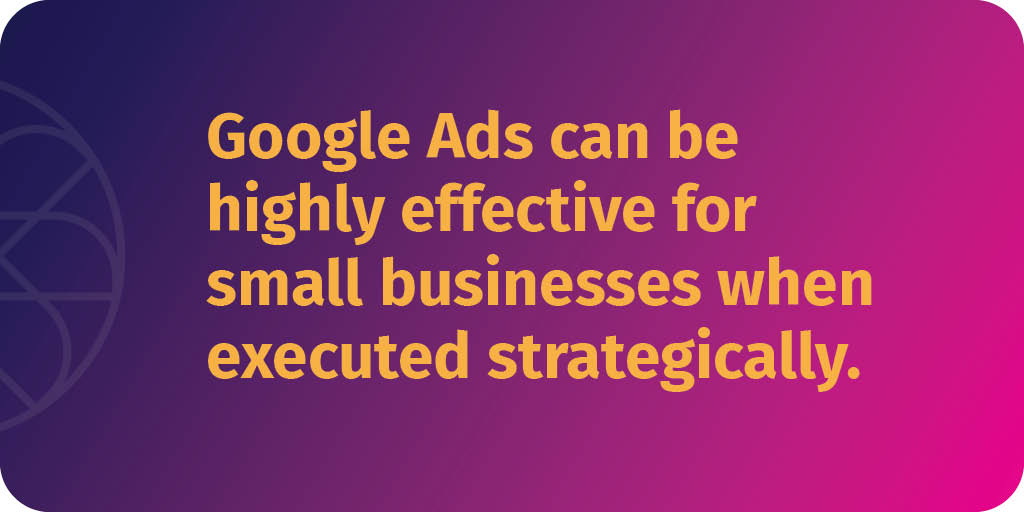
How Do I Advertise My Small Business On Google?
Step-by-Step Guide to Setting Up Google Ads
Advertising on Google is a crucial way for small businesses to increase their visibility and attract potential customers. Here’s a step-by-step guide to setting up Google Ads that can help you get started:
Create a Google Ads Account
First, visit the Google Ads website and sign up for an account using your business email. This will give you access to the Google Ads dashboard, where you can create and manage your ad campaigns.
Define Your Objectives
Clearly outline your advertising goals, such as increasing website traffic, generating leads, or boosting sales. This will help you tailor your ad campaigns to achieve the desired results.
Keyword Research
Determine the relevant keywords your potential customers are using to search for your products or services. Utilize tools like Google Keyword Planner to find the most effective and relevant keywords.
Creating an Effective Ad Campaign
Ad Copy and Design
Write compelling ad copy that includes your chosen keywords. Use clear and concise language that highlights the benefits of your products or services. Additionally, create visually appealing ads to attract more clicks.
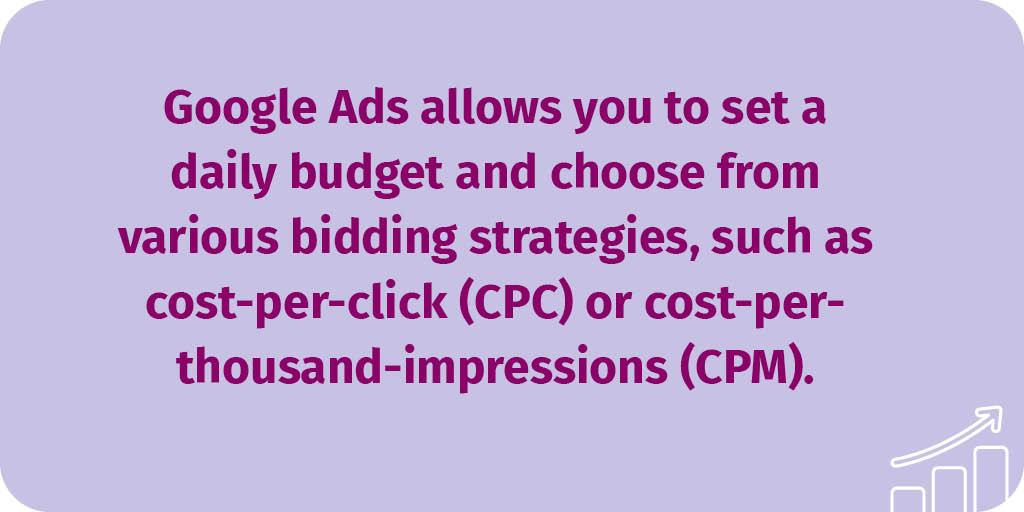
Set Your Budget and Bidding Strategy
Determine how much you’re willing to spend on your ad campaign. Google Ads allows you to set a daily budget and choose from various bidding strategies, such as cost-per-click (CPC) or cost-per-thousand-impressions (CPM).
Geo-Targeting
Use geo-targeting to focus your ads on specific locations where your target audience is most likely to be. This ensures your ads reach the right people.
Leveraging Google Local Service Ads
Google Local Service Ads are specifically designed for local businesses and appear at the top of Google search results. They help customers find services quickly and easily. To leverage Google Local Service Ads:
Register and Verify Your Business
Sign up for a Local Service Ads account and submit your business information. Google will verify your details to ensure you’re a legitimate provider.
Set Your Service Area
Define the geographic area you serve, which will ensure your ads appear to users looking for services in that location.
Monitor and Optimize
Regularly review your ad performance metrics and make necessary adjustments to your keywords, ad copy, and budget to maximize your ROI.
Do Google Ads Work on a Small Budget?
Small businesses often face the challenge of limited marketing budgets. However, with strategic planning, Google Ads can be highly effective even on a constrained budget. The key is to understand how to allocate your resources efficiently and prioritize tactics that deliver the highest return on investment. A holistic Google strategy that integrates both paid and organic search efforts can increase visibility and enhance credibility.
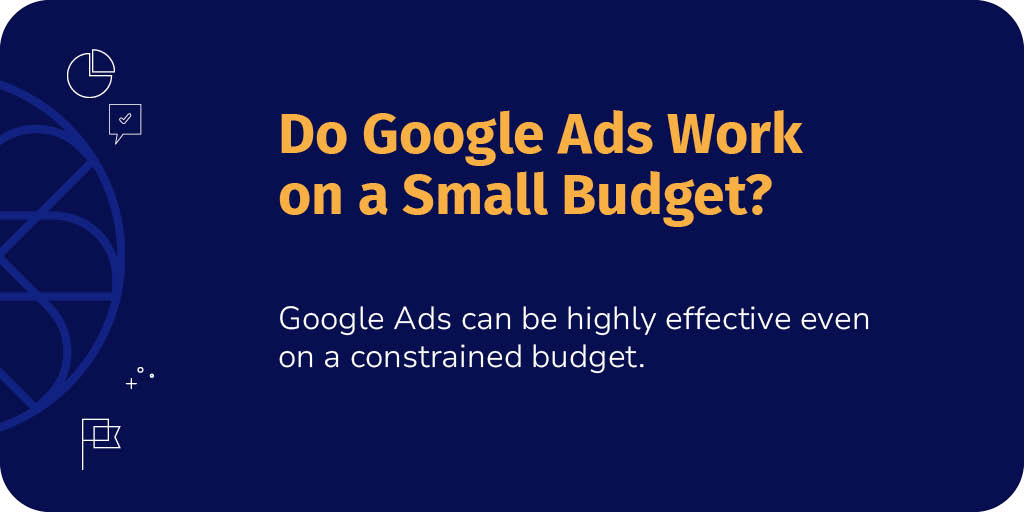
Maximizing ROI with Limited Funds
Optimizing your landing page can significantly improve ad ranking and reduce costs, while poor landing page relevance can lead to wasted clicks and decreased user satisfaction.
Strategies for Running Google Ads on a Tight Budget
Conducting thorough keyword research is essential for targeting relevant searches and avoiding broad keywords that may waste advertising budgets.
Strategies for Running Google Ads on a Tight Budget
One of the most effective strategies is to start with a very specific target audience. By narrowing down your audience based on location, demographics, and interests, you can ensure that your ads reach the people most likely to be interested in your products or services. Utilizing Google Local Service Ads can also help you connect with local customers who are actively searching for the services you offer.
Another tactic is to use negative keywords to prevent your ads from showing up in irrelevant searches. This helps in avoiding wasteful clicks and saves your budget for more meaningful engagements. Additionally, focusing on long-tail keywords, which are less competitive and cheaper, can stretch your budget further.
Maximizing ROI with Limited Funds
Leveraging tools like conversion tracking can help you measure the effectiveness of your ads and make data-driven decisions to optimize your campaigns. Regularly reviewing and adjusting your bids based on performance metrics ensures that each dollar spent contributes to achieving your goals.
Quality over quantity is crucial when working with a small budget. Well-crafted ad copy and compelling calls to action can significantly improve click-through rates, making your ads more cost-effective. A/B testing different versions of your ads can also provide insights into what resonates most with your audience, allowing you to refine your approach continuously.
Case Studies of Successful Low-Budget Campaigns
Several small businesses have demonstrated that it’s possible to achieve impressive results with limited budgets on Google Ads. For example, a local bakery used highly targeted keywords and location-specific ads to drive foot traffic to their store, resulting in a substantial increase in sales without exceeding their budget. Similarly, a boutique fitness studio optimized its ad campaigns by focusing on specific classes and promotions, which led to a higher number of sign-ups and customer retention.
These success stories underscore the importance of strategic planning and continuous optimization. With careful management, even a modest budget can yield significant returns, making Google Ads a viable option for small businesses looking to expand their reach and grow their customer base.
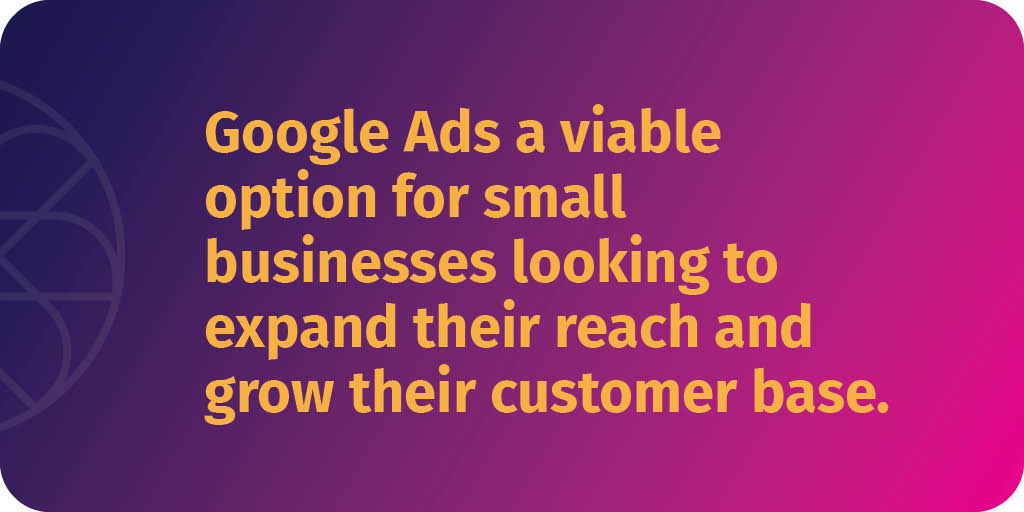
Additional Tips and Best Practices
Best Practices for Optimizing Google Ads
When it comes to mastering Google Ads for small businesses, following best practices can make a significant difference in your campaign’s performance. To begin with, always conduct thorough keyword research. Utilize tools like the Google Keyword Planner to identify the most relevant and high-performing keywords for your niche. This not only improves your ad’s visibility but also ensures you reach the right audience.
Another essential practice is to continually test and refine your ads. Experiment with different headlines, ad descriptions, and calls-to-action (CTAs) to see what resonates best with your target audience. A/B testing can provide valuable insights that drive better engagement and conversion rates.
Don’t overlook the importance of closely monitoring your ad performance. Use Google Analytics to track key metrics such as click-through rates (CTR), conversion rates, and cost-per-click (CPC). Regularly reviewing these metrics allows you to make data-driven decisions and optimize your campaigns for better results.
Using Google AdSense for Additional Revenue
Google AdSense can be a valuable addition to your revenue strategy. By placing targeted ads on your website, you can generate passive income while providing relevant content to your visitors. To make the most of AdSense, ensure your website has quality content and a user-friendly layout. This increases the likelihood of visitors engaging with the ads.
To optimize your AdSense performance, experiment with different ad formats and placements. Blending ads naturally within your content can lead to higher engagement without disrupting the user experience. Remember, less is more; overcrowding your site with ads can lead to a negative user experience and lower your revenue potential.

Examples of Successful Ad Formats
Effective ad formats can dramatically boost your campaign’s success. For small businesses, some of the best Google Ads formats include responsive search ads, which automatically adjust their size, appearance, and format to fit different device screens. This flexibility can increase your ad’s reach and performance.
Local service ads are another powerful format, especially for businesses targeting a specific geographic area. These ads appear at the top of Google search results and allow potential customers to call or message your business directly. This immediate connection can drive higher engagement and sales.
For those looking to maximize their video content, consider using YouTube ads. Video ads can capture attention quickly and effectively convey your message, making them ideal for brand awareness and product demonstrations.
The landscape of digital advertising is always evolving. Ensure your business stays ahead by implementing these best practices and leveraging the full potential of Google Ads and AdSense. Partner with a team that understands the intricacies of digital marketing and can tailor strategies to your specific needs. Begin your journey towards growth with a free consultation from Bohu Digital. Schedule your free consultation today and witness the results.